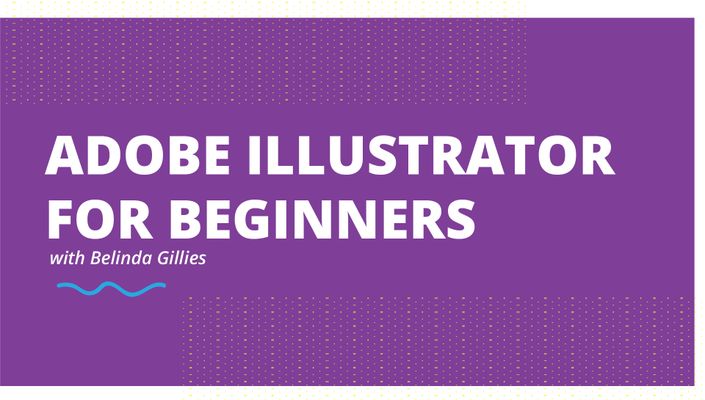
Adobe Illustrator for Beginners
Learn how to work around Adobe Illustrator in an easy, step by step way!
Watch Promo
Have you always wondered HOW to use the programs Graphic Designers use to create custom graphics, logos, icons and typography? Perhaps you are an illustrator that wants to use the tools in this software to make a digitized version? You may be a design student considering further graphic study or, a business owner who wants to create your OWN custom graphics to get you started before you employ a designer!
Throughout this short course you will learn the BASICS of Adobe Illustrator. This is a perfect introduction course for further more specific techniques you want to achieve in the software.
The course covers:
1. Getting Started (where to get the software)
2. The Adobe Illustrator Workspace (how to work your way around the interface)
3. Tools Panel Explained
4. Working with Layers
5. Creating Basic Shapes (using the pathfinder and shape tools)
6. Working with Type (Creating text frames, fonts and editing text)
7. Working with Colour (CMYK, RGB, Hex and Pantone colours explained)
8. Creating a Logo Introduction
9. Creating a Logo Part 1
10. Creating a Logo Part 2
11. Exporting a Logo
The above topics should be enough to get you started, if you have any specific questions post them in the comments. Digital files for some techniques are supplied so you can follow along with your instructor!
Your Instructor

Hello! My name is Belinda Gillies and I am a graphic designer, artist and design teacher based on the sunny Gold Coast in Australia! I have over 15 years experience in the Adobe software and work with a variety of tactile artistic mediums, from Alcohol Inks, watercolour, acrylic paint and high-flow acrylics.
Course Curriculum
-
StartGetting Started (2:17)
-
StartThe Adobe Illustrator Workspace (2:35)
-
StartTools Panel Explained (7:39)
-
StartWorking with Layers (5:05)
-
StartCreate basic Shapes (9:32)
-
StartWorking with Text / type (7:21)
-
StartWorking with Colour (13:08)
-
StartCreating a Logo (Intro) (2:13)
-
StartCreating a Logo Part 1 (7:32)
-
StartCreating a Logo Part 2 (3:51)
-
StartExporting a Logo (4:13)
Frequently Asked Questions
Thank you for considering enrolling in this course - please leave comments to provide any feedback!
